A Lesser-Known Workday Banking Feature You’ll Wish You Knew Sooner
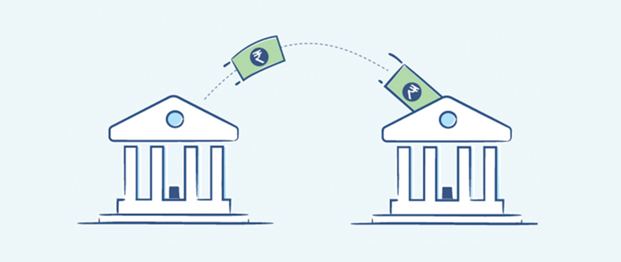
Solution:
Bank Account Transfers for Settlement in Workday
I was inspired to write this post after realizing that many of our clients who went live with Workday prior to WD29 have no idea this enhanced bank account transfer feature exists. It solves a customer pain point of recording bank account transfers in Workday after being initiated through a banking portal.
Prior to WD29, the process for a bank account transfer was to first initiate the transfer through a banking portal, then record the transfer in Workday. The new feature enhances bank account transfers by enabling you to initiate, obtain approvals, and settle transfer payments in Workday.
Until WD31, a bank account transfer for settlement was always an outbound payment and could only transfer funds out. With update WD31, a bank transfer can pull funds in as well as transfer funds out.
Benefits of Initiating Bank Account Transfers in Workday
- Allows the treasury department to initiate bank account transfers from Workday instead of the banking portal
- Initiate and get approvals for bank account transfers before they are initiated with the bank
- Limit the number of individuals who need access to the banking portal
- Automatic funding of a Payroll account as part of the Pay Complete process after the exact disbursement amount is known.
- Can pull funds into a bank account using Workday if only one integration is setup with a single bank account.
How it Works
- Use the task Create Bank Account Transfer for Settlement to submit a bank account transfer for approval. You can transfer funds using these payment methods:
- Direct debit (for transfers that pull funds in)
- Direct deposit
- EFT
- Wire
- Upon approval, the transfer payment is available for settlement. No accounting is generated until the transfer payment settlement is complete.
- Approvals can be configured in the Bank Account Transfer business process, the settlement business process, or both.
- When the bank transfer payments settle, Workday moves the funds between the accounts and generates the associated accounting entries.
Tip: You can select inbound direct debit payments and outbound payments in the same settlement run.
How to Find Bank Account Transfers for Settlement
Use the Find Payments task and payment category of Bank Account Transfer for Settlement along with other search criteria to locate complete, awaiting settlement, in-progress, or draft bank account transfers.
Setup and Configuration
- Select Bank Account Transfer for Settlement as a primary account usage for the source bank account from which you’re transferring payments.
- If you create transfers between companies, setup an intercompany profile if one does not already exist
- Configure the Bank Account Transfer for Settlement Event business process and security policy in the Banking and Settlement functional area
- Optionally configure the Bank Account Transfer for Settlement Intercompany Event business process definition if you require additional approvals for intercompany transfers
- Create or edit the domain Process: Bank Account Transfer for Settlement in the Banking and Settlement functional area
Bank Account Transfer for Settlement Templates
Templates can be defined for creating recurring bank account transfers for settlement. Workday automatically populates the values from a predefined template onto new bank account transfers for settlement created using the template.
Thank you for taking the time to read this post. I hope you can realize the benefits of the enhanced bank account transfer feature offered by Workday and welcome any questions you may have.



