Let Workday Today Work for You!
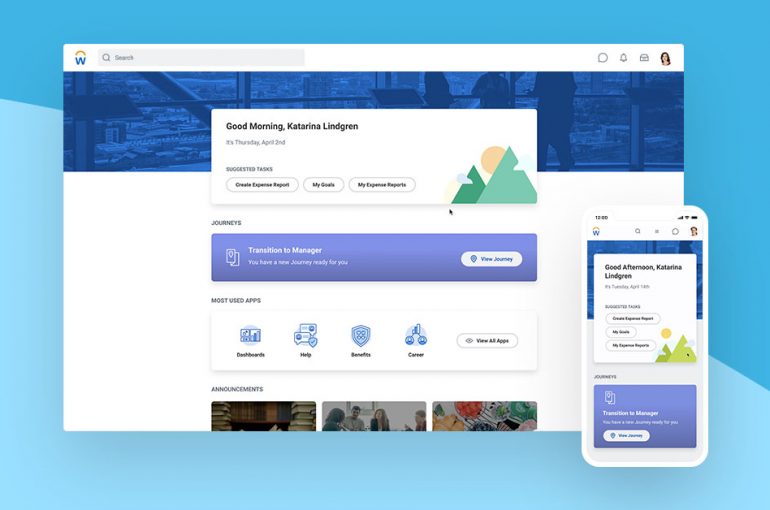
Love it or hate it, Workday Today is here to stay. If you did nothing after Today was launched, then I’m confident you hate it. However, don’t lose hope! This post is all about the little things you can do to improve the look and feel of Today to re-engage your worker population and breathe some life back into your tenant.
Evaluate Security – Ensure the People Experience (PEX) Functional Area is enabled. Once you confirm this, enable the domain “Setup: People Experience Configuration” and assign security.
- The PEX Configuration domain is what will allow you to do the functions I’ll touch on in this blog post. Without it, your hands are tied!
Configuration Tip – Only assign security groups to this domain that you intend to do the configuration. Make sure you give them View and Modify access.
Do the Basics – Use the “Configure People Experience Homepage Content” task to get the basics back on your home page. This includes enabling the Inbox, disabling your workers’ ability to hide the Inbox, enabling Top Apps, and Linking websites.
These few changes also are going to take your current homepage back to a homepage that looks a little more familiar and inviting.
- By resurfacing the Inbox, your workers’ pending tasks are front and center.
- Top Apps mimics the old homepage by delivering the first few Apps in your workers’ “required” app list.
- The ability to link websites such as an Intranet page, SharePoint, etc. is a quick and easy way to get pertinent information and links right at the fingertips of your workforce.
These are all seemingly small changes, but I promise the difference in user experience is huge.
Update Tenant Branding – The new rotating banners are awesome, but what if you liked your old banners? With the new layout, Workday has updated the required sizing for banner images. If you did nothing, you’re either seeing the new rotating banners or your old banners look distorted. The new recommended banner sizing is 1440×193 for large banners.
- Want to go the extra mile? Try spicing up your banners by adding in your own custom rotations using branding rules. Rotate them based on the times of day, holidays, Open Enrollment, or other campaigns. The opportunities are endless if you get a little creative!
Note: Make sure your mobile banner is also ready to go with the new recommended size of 828×276.
Testing Tip – if you create banner rotations using branding rules, know that you’ll see the Workday Default banners if there’s something wrong with your rule! Additionally, certain types of accounts, such as Service Center Representatives, will ONLY see the Delivered banners.
Utilize Delivered Cards – A cool new feature of Today is the Workday Delivered Cards which can display on your workers’ home page. These cards range from alerting your workers to unsubmitted time blocks to upcoming time off to upcoming birthdays and anniversaries. There isn’t much room for customization (unless you have Journeys!) but adding a few cards will fill up some of that empty space and offer valuable information to your workers.
Try starting off with cards you know will have an immediate impact on your workforce, such as:
- Upcoming Time Off
- Change My Home Contact Information
- Change My Emergency Contacts
- Unsubmitted Time – Time Entry
- Unsubmitted Time – Review Time
- View Upcoming Team Absences (MSS or ESS!)
Keep in mind – Cards follow security! For example, if only managers have access to the Birthdays and Anniversaries domain, then only they will see that info on their cards. Similarly, if you’re not seeing a card you’ve enabled, ensure the domain in which the data is housed is enabled and has the proper security assigned.
Take Action – Want the ability to customize Cards? Login to Community and vote on this popular brainstorm to let Workday know!
A little time, effort, and testing will revolutionize how your worker population interacts with Workday Today. Make a few of these changes, or all of them, it’s up to you, but you have nothing to lose and everything to gain by giving some of these easy tips a try!




