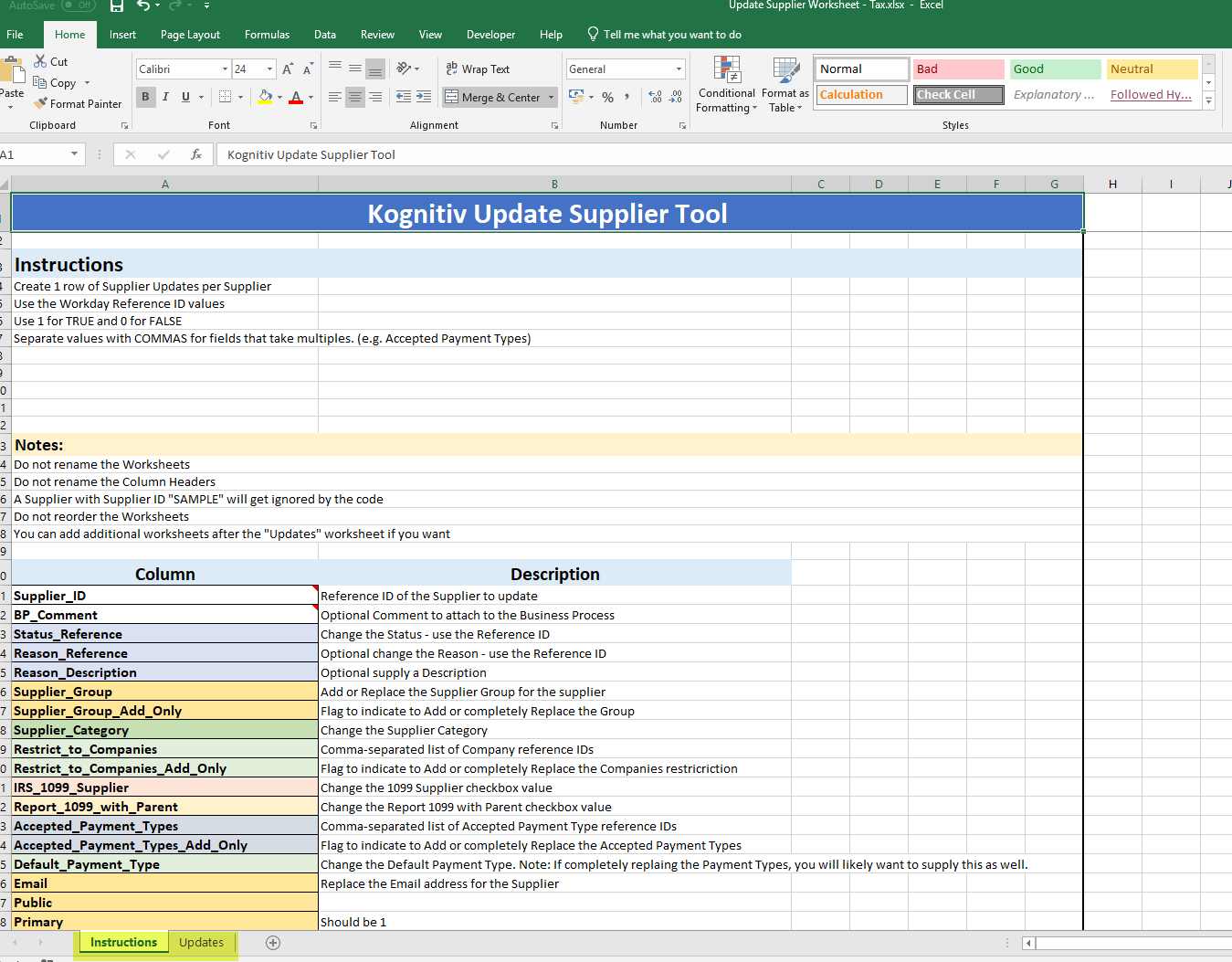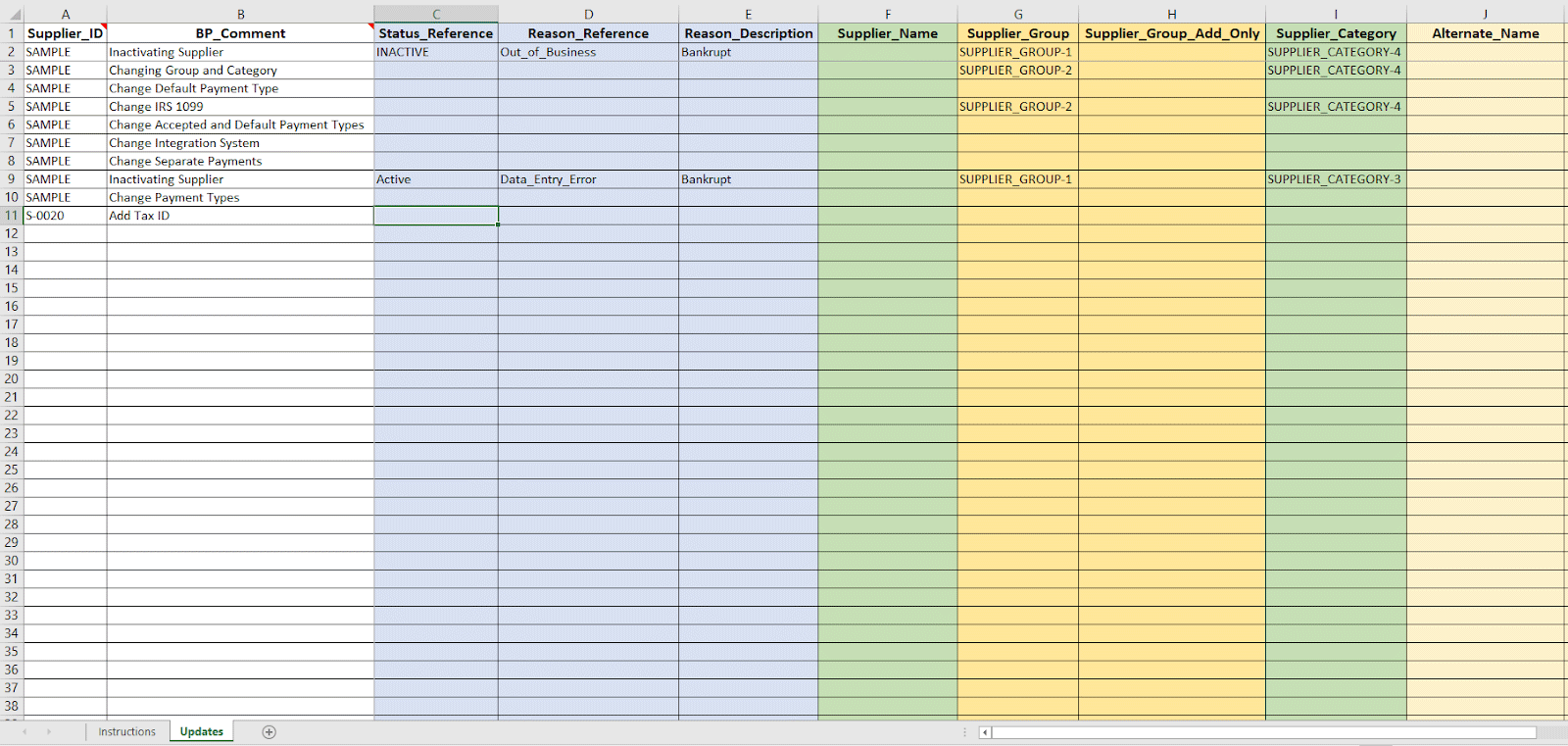Simplifying Life With Workday® – Making Bulk Supplier Updates Safe and Effortless

Tell me if this scenario sounds familiar to you. You’ve reviewed your Workday® Supplier Catalog recently and found that you have a significant number who are no longer active. Your supplier data is not trivial and have multiple payment types and pages of configuration defined. You attempted to inactivate them using the Submit Supplier EIB, but at 295 columns long and multiple rows per supplier, it’s impossible to fill out without screwing something up. Frustrated, you start the laborious process of inactivating them manually and then you get pulled into priority tasks leaving a few corrected and the rest of the Suppliers active.
We manage several Workday® Financials customers who have extensive Supplier Catalogs and we are constantly getting requests to bulk edit them.
Common update tasks we have seen are:
- Bulk Supplier Inactivation/Activation
- Change Supplier Name
- Change/Add to Supplier Groups
- Change Supplier Category
- Change Alternate Names and Usage
- Change/Add to Company Restrictions
- Change IRS 1099 Supplier flag
- Change/Add Accepted Payment Types
- Change Default Payment Types
- Update Supplier Contact Email
- Change Integration System
- Change Always Separate Payment
- Change Text for Default Supplier Payment Memo
- Add the International Phone Code now that it is required
- Change Tax Authority Form Type
- Change Tax ID
Kognitiv has developed a tool which will preserve the existing Supplier configuration and perform the specific updates above quickly and easily. It doesn’t require you to navigate a giant multi column EIB spreadsheet, we just need the Supplier ID and the changes you want to perform.
- The tool is designed to be run by Business Users who manage the Supplier Catalog.
- The tool can be run in validation mode, just like an EIB, to test the changes prior to making them permanent.
- The tool provides full logging of what changed on each supplier.
- Bulk updating Suppliers simply was not possible with the current EIB. With this tool we’ve made it easy.
- Deployment to your Workday® tenant takes minutes.