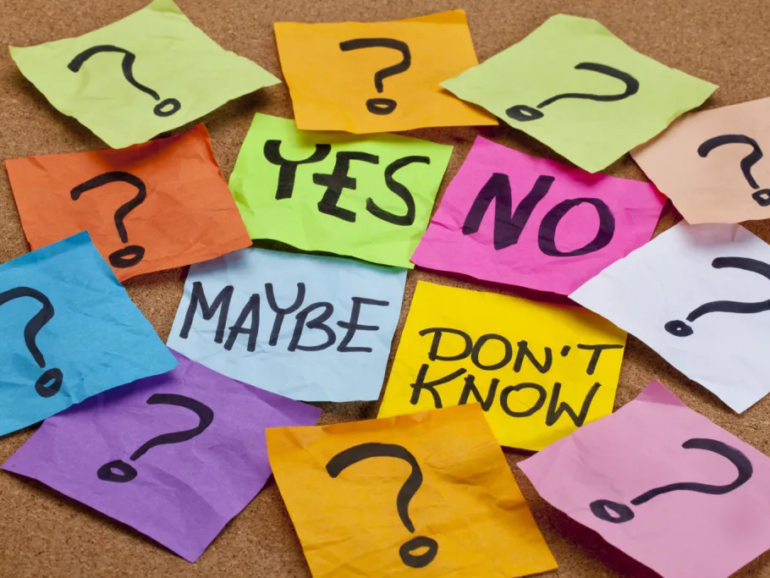Making Informed Decisions in Workday Using Embedded Analytics
Use Workday Embedded Analytics to help provide data during business workflows directly and eliminate the need to leave the transaction to do additional research and increase the risk of obtaining incorrect data. …
A Simple Guide to Business Process Reporting in Workday Recruiting
Learn how to build calculated fields to customize Talent Acquisition metrics in Workday Recruiting. …
Solving the Asset Depreciation Forecast in Workday
Workday Financials, by default, does not provide forecasts for depreciation expenses beyond the fiscal years established in your tenant. However, utilizing calculated fields, you can generate an "Asset Depreciation Forecast" report that extends beyond the defined fiscal periods in your tenant. This versatile solution offers …
Questionnaire Distribution Solutions at your Fingertips
Gather employee insights more easily in Workday with the use of questionnaires and the Request business process framework. …
10 Reasons Why Everyone Should Love BIRT
Although BIRT is the resource everyone loves to hate, it is actually a versatile and helpful tool that makes any above-average employees – who invest in learning and using it – look amazing! …
The Untapped Power Behind the Employee ID(s) Global Field
Explore the capabilities of the “Employee ID(s)” field on the global business object. Unlike any other report field in Workday, using calculated fields or report filters, it can return multi-instance results for each ID selected. Use “Employee ID(s)” to help simplify your custom reporting and …
Connect the Disconnected with a Custom Talent Dashboard
Are your Workday end users struggling with too many apps on their home page? Combine two worklets into one by creating a custom dashboard to bring all relevant information into one location! …
“View Bonus Calculation”: A Quick and Easy Bonus Report
All Workday HCM clients have access to a delivered XpressO report called View Bonus Calculation which will display the breakdown of an employee’s bonus calculation. …
Ready or Not, Big Changes are Coming to Retained Earnings
Workday is changing the way that it calculates retained earnings, which will have a significant impact on Workday Financials customers and require updates to all balance sheet reports using the old method. …
Your Step-by-Step Guide to Mastering HR Reporting in Workday
Before diving into Workday, it is important to know what data and format you want to see as the result. …
- 1
- 2