Workday® Absence Management in the Age of COVID-19
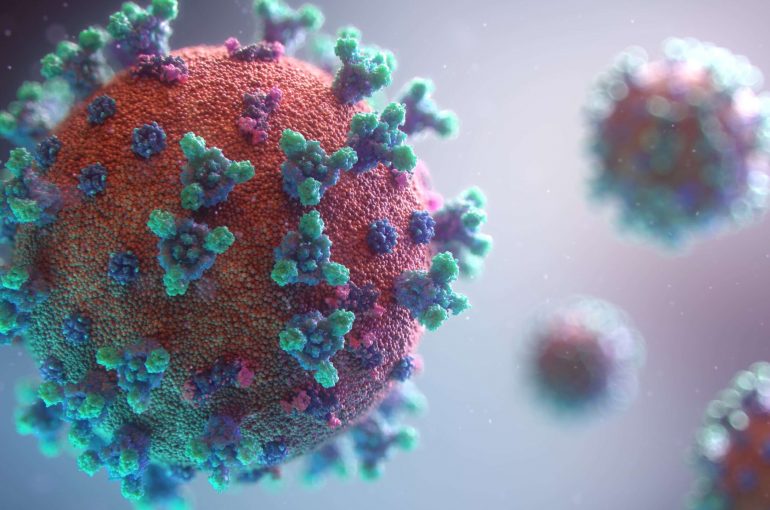
We are facing unprecedented challenges today with the COVID-19 virus and businesses are being asked to respond quickly. At Kognitiv one thing we are seeing lots of are questions related to Time and Absence. Here are a few items to consider before adjusting/adding to your Workday configuration in response to the virus:
- Do you have a workforce where “work from home” is possible and being considered?
- Do you need to track both Employees and any Contingent Workers?
- Will time not worked be paid or unpaid?
- Are you a covered employer under the Families First Coronavirus Response Act (FFCRA)?
Once you have made the decisions on your policies and what you want the experience to look like for your employees, you will need to decide how to make it happen. You have many different options in Workday ranging from simple, to complex. Whatever you decide to do, you want to utilize effective dates to ensure that you can easily revert these changes as necessity requires. There are many ways you can leverage Workday Absence to adapt your system to the current crisis.
(Please note that best practice advice may vary depending on your existing absence setup, business requirements, and the urgency of the new configuration.)
Below are some examples of solutions for COVID-19 regulations:
1. Set up a “Work from Home” Time Off Plan
If you are a client who wants workers to log WFH days for better manager visibility, workload management, or just better insight into how COVID-19 is affecting your employees work habits, you might consider setting up an accrue-as-you-go time off plan for “Work from Home.”
Usually, time off plans have limited accruals which make up workers’ balances that can be requested through time offs. For our purpose, an accrual calculation would equal to “Time Off Total” requested for the time off for the period. Thus, any requested quantity will be permissible and will translate directly to the worker’s balance.
Benefits of setting up such functionality are:
- Workers have control over their requests which removes the need for high-volume maintenance from system administrators and HR Partners.
- Workers would have to do the familiar task of requesting a work from home day through their Absence Calendar, and then will route to the manager for approval (or can be exempt from an approval if desired).
- Managers have visibility to all work from home employees through already existing Team Absence Worklet.
Not all businesses are the same, and this is not always needed in the case of hourly workers who would still be entering their time anyways, or where all workers are WFH due to closures and it is assumed employees are working unless time off or leave is logged. But if you want to keep track of the workforce who is at home for the first time, this can be a good option.
2. Edit your existing configuration
The first decision you will have to make is whether you are going to utilize an existing plan or if you will be creating a new one. If you are planning to utilize an existing plan, some of your options would be:
- Update the lower limit to allow workers to go negative on a plan that usually does not allow it.
- Extend the carryover expiration date to allow workers to have their carryover balance available longer than normal.
- Increase accruals or add a new temporary one time accrual to increase the worker’s current balances.
- Add reasons to the time off to allow for better reporting on which absences are clearly linked to COVID-19.
- Update eligibility to include new workers that you may not have included in this plan before.
- Create a new time off specific to these changes. You can either make this available to workers or hide it so it is only available to Managers and Administrators.
Regardless of the changes you want to make, we strongly advise you against editing any existing calculations! We recommend you always build new rules and calculations. And always update time off plans new effective dates. While it may seem simpler to edit existing calculations, it most likely will have a negative downstream impact on the rest of your Workday setup. As calculations and rules are not effective-dated, modifying them changes the results of calculations for their entire existence in the tenant. Thus, anything that you change may have a negative retroactive impact on the workers’ balances and pay. Moreover, if an edited calculation is being used in multiple places, identifying and correcting the damage after the change would require significant effort.
Building new calculations and updating existing time off plans with a new effective date is a best practice approach to avoid causing retroactive issues. We also suggest you reach out to your Workday consultant to assist with determining the best setup to support these new requirements.
3. Setup paid time off/leave required under Families First Coronavirus Response Act (FFCRA)
If you are an employer covered under the FFCRA, new time off plan(s) as well as a new leave type may be necessary to support the following paid time off required to be made available to employees outlined under the FFCRA:
- Two weeks (up to 80 hours) of paid sick time at the employee’s regular rate of pay where the employee is unable to work because the employee is quarantined;
- Two weeks (up to 80 hours) of paid sick time at two-thirds the employee’s regular rate of pay because the employee is unable to work because of a bona fide need to care for an individual subject to quarantine, or care for a child (under 18 years of age) whose school or child care provider is closed or unavailable for reasons related to COVID-19, and/or the employee is experiencing a substantially similar condition as specified by the Secretary of Health and Human Services;
- For employees hired for at least 30 days, up to an additional 10 weeks of paid family leave at two-thirds the employee’s regular rate of pay where an employee is unable to work due to a bona fide need for leave to care for a child whose school or child care provider is closed or unavailable for reasons related to COVID-19 can be intermittent so might want to mention intermittent time off linked to leave (similar to how we’d setup regular FMLA)
(Please note that you should ALWAYS consult your legal counsel before implementing any of these policies. These are the FFCRA guidelines, and examples of things we have seen and set up over the past few weeks to assist clients in preparing for this crisis.)
4. If you are not covered under FFCRA or would rather create a new configuration, we recommend that you create a Leave Type for COVID-19.
Unlike Time Off Plans, leave types are more open-ended, and this makes them a perfect solution to long-term absence and/or absence for an unknown amount of time. With leaves, you may choose whether to allow employees to request leave for themselves or not. Also, you can control “on leave” visibility for workers.
Reporting Considerations
In addition to setting up changes to time off plans or leaves, you may also want to review what reporting capabilities you have readily available and what new reporting you may need in the immediate future. Your business may also be asking for several analyses and breakdowns of different data about your workforce during this time for critical business decisions. Some Workday standard reports you may find helpful for understanding your current workforce:
- Headcount Report
- Global Footprint
- Employees on International Assignment
- Workers on Leave
- Directory by Location
The following reports may come in handy in evaluating your workforce impacts from COVID-19 by filtering the report output by time off plan or leave type:
- Time Off Liability
- Time Off Balances – Effective dated
- Workers on Leave
Before creating a brand new report, remember to check if there is a Workday Standard report that you can utilize for your requirements. You can run the “Workday Standard Reports” or “All Custom Reports” to see what reports you have at your disposal. If you still need assistance pulling certain data, then let us know. We would be happy to help you enhance your dashboards and current insight reports.
Data Integrity
Also, consider reviewing the following key data points to ensure your company is up to date:
- Workers without emergency contacts – Identify any workers without emergency contacts and have employees update the data.
- Workers missing a home address or telephone number – Analyze the missing population to ensure multiple streams of communication are available to business owners. Having multiple ways to contact employees is important when transitioning to a temporarily remote workforce.
Once you have employees identified who may need emergency contact information or other telephone and/or address changes, take action by:
1. Using the Distribute Documents or Tasks to send an inbox task to employees.
- This is an automated way to include several tasks (Change Personal Information, Change Contact Information, Change My Emergency Contacts) in one inbox item.
- Limit who receives the task(s) by using a condition rule on the review step of the Distribute Documents or Tasks Business Process.
- TEST! Make sure the correct employees receive the task(s) and they are able to complete all the To Dos.
2. Send out a custom alert to your employees to remind them to go into their accounts in Workday to make sure their emergency contacts, home address, telephone number and perhaps even beneficiaries are all updated in Workday.
- Trigger this type of custom alert by creating a custom report.
- Configure a custom alert and define the text the way you would like the message to read to employees.
- TEST! Make sure to confirm that you have the appropriate population identified in your report output so the alert is sent to the correct individuals.
3. Contacting them directly to request they update these items.
As stated earlier, please make sure you are reviewing these policies with your legal team before implementing. We understand there are many options out there, and we would LOVE to hear from others as to what they might be coming up with for themselves internally, or creating for their clients.
As always, thanks for reading, and stay safe out there!



