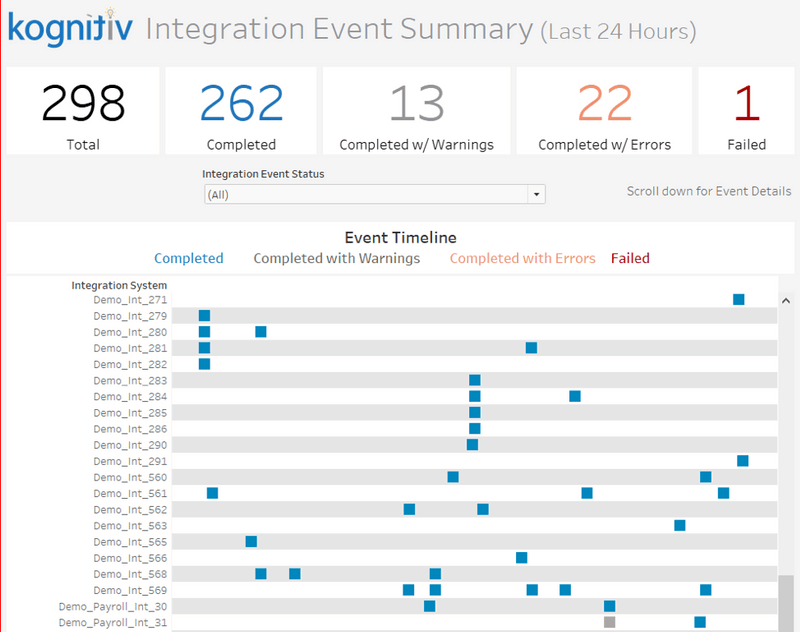
Kognitiv Integration Monitor for Workday®
Reporting on your web services and creating Integration notifications and alerts are useful tools to stay ahead of potential risks and keep tabs on your environment’s health, but these too have their own upkeep needs and limitations, and after a while they may become more background noise than meaningful, actionable data.
With our thorough understanding of these pain points, and our extensive experience developing and supporting integrations for Workday® clients of all types, the Kognitiv team has built a tool designed to enhance your optics and analysis capabilities for your entire integration make-up. Our brand new Workday® Integration Monitor finally empowers you to answer the questions above within its simple and intuitive interface.

How Can Kognitiv’s Workday® Integration Monitor Help You?
Workday® Integrations are immensely powerful and essential to earn the greatest possible return on your Workday® investment, but managing them closely over time for performance and results is just as vital to maintaining that value. We developed Kognitiv’s Workday® Integration Monitor to empower you to own your integration suite like never before. In addition to delivering a daily summary of your integration performance directly to you, the team at Kognitiv can also be notified of any potential risks or event failures, and begin identifying causes and taking corrective action immediately. Let us do the heavy lifting while you monitor our progress.If you are running Workday® today and want greater insight and better tools to manage your integration landscape, please contact us to learn more.
Resumé and Document Loader for Workday®
Many Workday® customers - either during implementation or post go-live - face the problem of importing a large number of worker documents either for current employees or candidate cover letters and resumés for Workday Recruiting®. Although Workday® provides solutions, and custom solutions can be built in Workday Studio®, they lack the flexibility for mass document uploads that can be 20,000 – 100,000 documents.
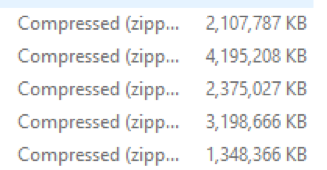
(Sample custom table that tied a candidate ID from an external career and candidate email to a resume document for Workday Recruiting®)
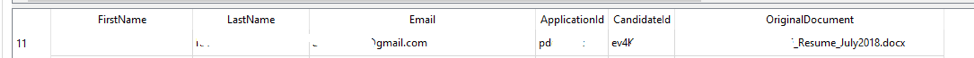
Kognitiv has developed an Open-Source solution that provides greater security, flexibility, and process recovery.
We’ll even provide the hardware.
Workday® to Fidelity® Demographic Integration
Many Workday® clients integrate their system with Fidelity® to manage Benefits, and one important part of the integration suite is the Fidelity® Demographic Integration, which is meant to send relevant data for eligible workers from Workday® to Fidelity®.
However, the standard Template does not dynamically evaluate Workday® defined Benefits eligibility for a given worker, but instead uses either one-time eligibility detected during Onboarding, or enrollment into the 401k Plans themselves. So, in many cases, for Fidelity® to receive data on eligibility, Workday® must send data on enrollment.
This can create scenarios in which the outbound file is incomplete, and as Worker 401k enrollment may be a prerequisite to be included on the file, there will inevitably be cases in which non-participating workers appear to be enrolled in Workday®. For some clients this may be acceptable, but we’ve collected feedback from other users that this set up can be misleading and difficult to maintain.
To provide an alternative approach, one of Kognitiv’s resident Integrations Rockstars – has developed a custom integration which we believe can provide a more efficient deployment than the currently available Templated version allows. Here’s why:
If you are currently deploying a Fidelity® integration, or would like to see if we can help improve your existing set up, please contact us today. Not only do you get the benefits above, but our solution requires less time to deploy than the current standard.



