The Importance of Electronic Advising

Advising college students does not come without challenges that can make or break the experience and its effectiveness. Busy schedules coupled with a national average of 400 students to every advisor means that advisors and students often do not get ample face time (Complete College America, 2014). Unsurprisingly, one study found that even if advisors filled their schedules with student meetings each semester, they still wouldn’t be able to meet with all advisees (Khali & Williamson, 2014). Moreover, this same study showed about 50% of participating students only met with their advisor once or more a semester, and roughly 30% of students either never met with their advisor or only met with their advisor once.
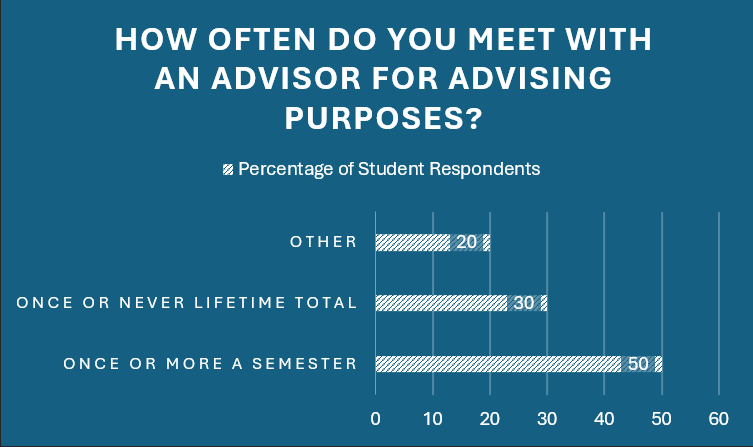 Figure 1 – How often students meet with their advisor (Khali & Williamson, 2014)
Figure 1 – How often students meet with their advisor (Khali & Williamson, 2014)
To bridge the gap, many higher education institutions (HEIs) have turned to electronic advising tools (EATs) to mitigate these types of challenges. The same study by Khali and Williamson examined why students meet with their academic advisor in the first place. Of the selectable answers, roughly 60% of students selected ‘help with course study plan (2 year)’, 55% selected ‘the course I should take next’, and 52% selected ‘assistance with registration’. These are all questions that can be answered by a well-crafted and maintained EAT without the need for face time with an academic advisor.
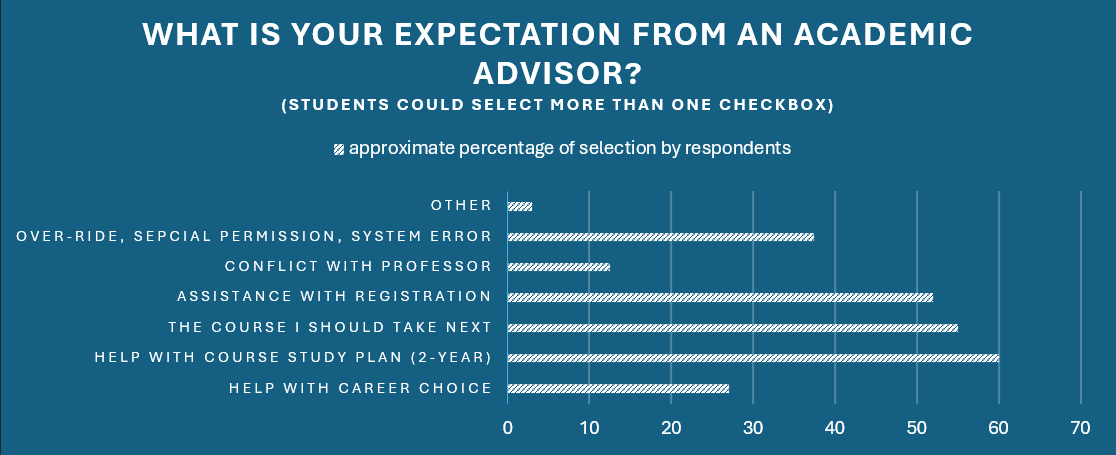 Figure 2 – What is your expectation from an academic advisor? (Khali & Williamson, 2014)
Figure 2 – What is your expectation from an academic advisor? (Khali & Williamson, 2014)
While EATs exist to offer students additional support throughout their studies, these tools come with their challenges. HEIs need a clear plan to use them successfully.
Creating and maintaining EATs is no easy feat. Workday Student (WS) offers its customers several different features that can be used to assist the student in their progress toward graduation. Some highlighted functionality for advising in WS includes:
- Schedule planners,
- Degree planners,
- Degree progress tracking,
- and ‘what-if’ degree planning.
Many of the features in WS tie back to Student Eligibility Rules (SERs). SERs can be thought of as the building blocks of academic advising within WS. To illustrate, they work like Lego blocks where customers build SERs that can be reused across multiple requirements or modified when requirements change just as easily as Legos can be repurposed into new or more complex figures. Once a program is formed in WS, the student (or advisor) can use the academic advising features of the system for that program.
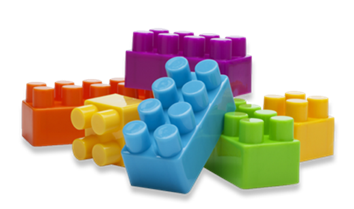 Anyone who has ever played with Legos (or has children who have) knows that they can quickly create some fantastic messes and accumulate in unorganized piles of plastic bricks that seemingly have no connection to one another. With staff turnover, different ideals or inconsistencies in naming conventions, and duplicate or overlapping rules, SERs can have a similar piling effect in Workday.
Anyone who has ever played with Legos (or has children who have) knows that they can quickly create some fantastic messes and accumulate in unorganized piles of plastic bricks that seemingly have no connection to one another. With staff turnover, different ideals or inconsistencies in naming conventions, and duplicate or overlapping rules, SERs can have a similar piling effect in Workday.

When SERs are coupled with a complex curriculum management practice, the year-over-year updates to SERs can become time-consuming and inefficient. For example, one institution may have a committee that reviews the curriculum for the entire institution. At a large HEI, the committee may produce an average of 50 changes to programs each year. These 50 changes can cascade into hundreds of changes to courses on WS. At the other end of the process, the staff who input changes into Workday is generally small (as few as one or two people).
To keep Workday in sync with the new curriculum, one or two administrative staff will have to review as many as 750 Academic Requirements for 7 academic levels and 12 education credentials. The resulting amount of eligibility rules to support this can amass well over 500 SERs with individual rules sometimes nesting into an additional type of SERs called combination rules. This small but mighty staff now must review the existing rules, and create, copy, and edit the SERs all while continuing to service a population of students (usually thousands or more) in other capacities outside of curriculum updates.
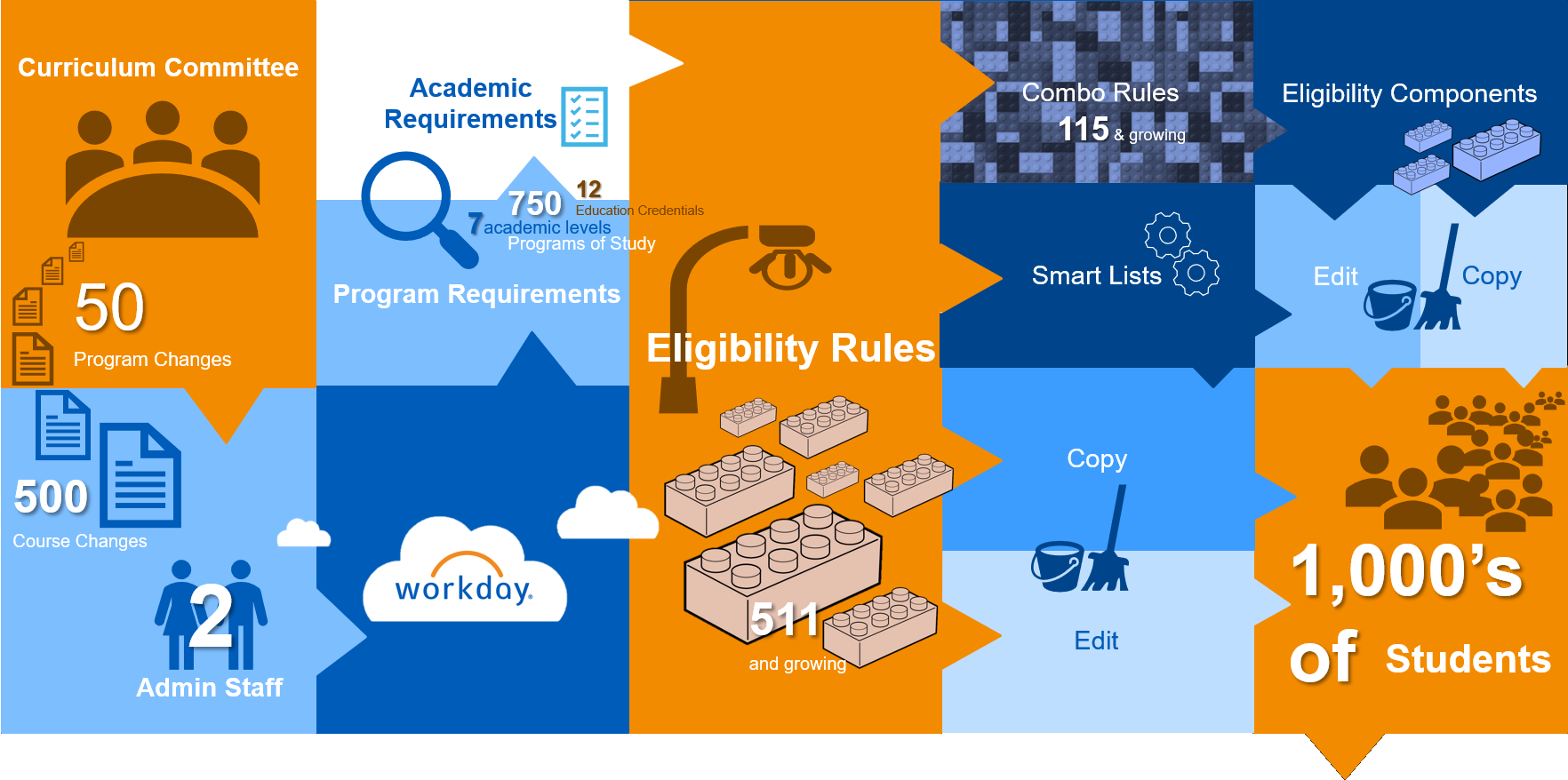
Figure 3 – example of curriculum changes with Workday Student
It should come as no surprise that a Columbia University study found the following when examining electronically managed academic plans:
“The number 1 reason more institutions are not electronically managing academic plans is the amount of resources it takes to implement and maintain.” (Jenkins, Lahr, & Fink, 2017)
When students need the opportunity to use an EAT or meet directly with an academic advisor, the result is that students make program, course, and registration decisions on their own. When their selections do not align with their program requirements, their graduation date is likely to be pushed back causing an increase in their total cost of attendance at the HEI. If a student does not graduate on time, they will be delayed entering the workforce, earning an income, and paying back any student loans they used for their education. This problem likely plays a role in the $19.2 billion spent annually on excess credits (Complete College America, 2014).
Simplifying the implementation and maintenance of an EAT will require creating efficiencies around three main areas:
- The ease for data to be entered into the system.
- The ease of finding data for targeting updates in the future.
- The ease with which changes flow and are communicated to the system’s primary consumers (students, administrators, advisors, etc.)
These can be rolled into a single solution. The solution would require a single-page view of a program’s requirements where all individual academic requirements and their SERs are visible with the SER’s underlying logic. SERs can be added, removed, or updated from this view so the user doesn’t have to leave the page until they’ve completed the update in its entirety. This would reduce the amount of time required to enter, find, and or update SERs, and, if accessible as part of a Workday business process, the workflow and communication pieces can be tackled at the same time.
One low-cost, low-tech, means of achieving this is the use of a spreadsheet outside of Workday (or inside with Worksheets). Very often spreadsheets are used during the implementation of Workday to collect advising requirements before entry into the system. If saved for post-implementation, these can be used to view the full picture of an HEI’s advising requirements in an easy-to-understand, search, filter, and maintain format. It also provides a means of notating naming conventions, institutional best practices, and other forms of documentation for users in the future. Conditional formatting, data validation, and color coding are also available for simplifying data entry and lowering data entry errors.
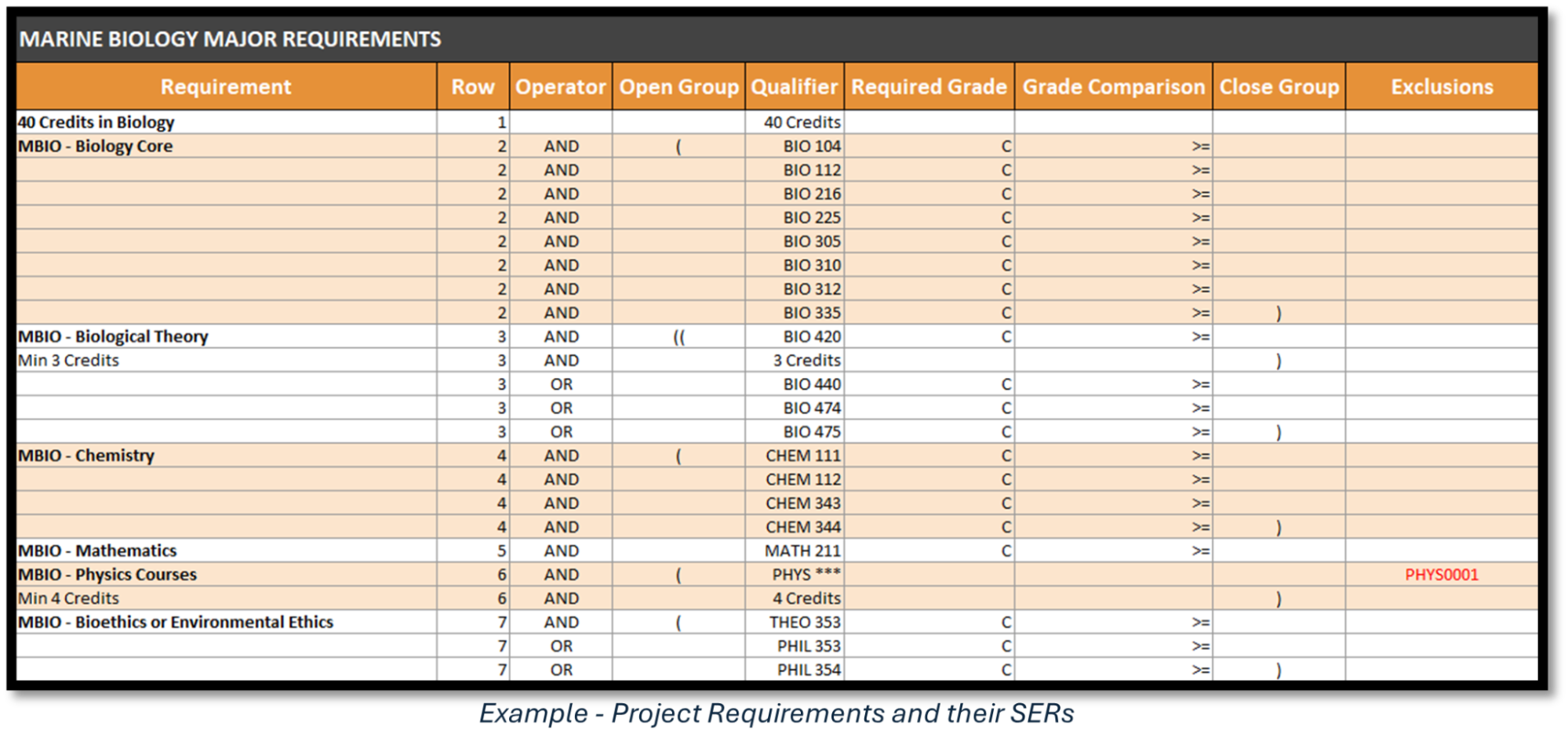
While not the most high-tech solution, actively maintaining a spreadsheet such as this can serve as a treasure map for targeting SER updates into Workday and enables users to more efficiently manage their curriculums. For example, if a user needs to update a chemistry major, the spreadsheet can be filtered or searched for ‘chemistry’ and quickly surface all the impacted programs and academic requirements. In turn, the updates can be targeted into Workday without the need for relentless searching in WS and worrying about a change to one SER having an unintended impact on a program outside of the chemistry major (marine biology for example).
More technical options can be developed for achieving the same effect with the added benefit of reducing duplicate data entry; we are currently exploring the option of using Workday Extend to provide a clean user experience for maintaining SERs in WS. However, the spreadsheet solution provides an easy-to-implement option that can service HEIs now without the need for another party’s assistance.
Coming full circle, curriculum changes are common, complex, abundant, and have a high impact on institutions and their students. Institutions have a small and finite number of resources available for face-to-face academic advising and updating and maintaining electric advising tools. While EATs can provide a solid supplement to face-to-face advising when advisors and students cannot meet, there is a need for a strategy and system that simplifies the process of implementing and maintaining them.
To receive support with using Workday’s electronic advising, please get in touch!
Works Cited
- Complete College America. (2014). Four-Year Myth Make college more affordable. Restore the promise of graduating on time. Indianapolis, IN 46202: Complete College America.
- Jenkins, D., Lahr, H., & Fink, J. (2017). Implementing Guided Pathways. AACC Pathways.
- Khali, A., & Williamson, J. (2014). Role of Academic Advisors in the Success. Universal Journal of Educational Research, 7.




