Integration Monitor for Workday®- Addressing Integration Management Challenges

- How many integrations do we have?
- How often do my integrations break?
- How often have they failed over time?
- How do I keep an eye on day to day performance?
- How do I ensure my integrations keep running?
- How can we be more proactive when things fail?
- Which integrations should I focus on enhancing?
These are questions we at Kognitiv are asked constantly. They are great questions, and important ones, but the answers can often be elusive or complex, and sometimes there just isn’t a good answer at all. Workday® enables you to develop extensive and highly sophisticated integration environments, but monitoring and maintaining these systems on a daily basis can be challenging, and it only becomes more so in the months and years after your Go Live.
Reporting on your web services and creating Integration notifications and alerts are useful tools to stay ahead of potential risks and keep tabs on your environment’s health, but these too have their own upkeep needs and limitations, and after a while they may become more background noise than meaningful, actionable data.
With our thorough understanding of these pain points, and our extensive experience developing and supporting integrations for Workday® clients of all types, the Kognitiv team has built a tool designed to enhance your optics and analysis capabilities for your entire integration make-up. Our brand new Workday® Integration Monitor finally empowers you to answer the questions above within its simple and intuitive interface.
The Integration Monitor
The Integration Monitor, pictured below, provides a high-level view of your integration landscape, and presents real time data in a clear and easily digestible display. In one consolidated interface, you can quickly evaluate your entire system, including which integrations are running successfully, which are failing, and which may require maintenance or attention.
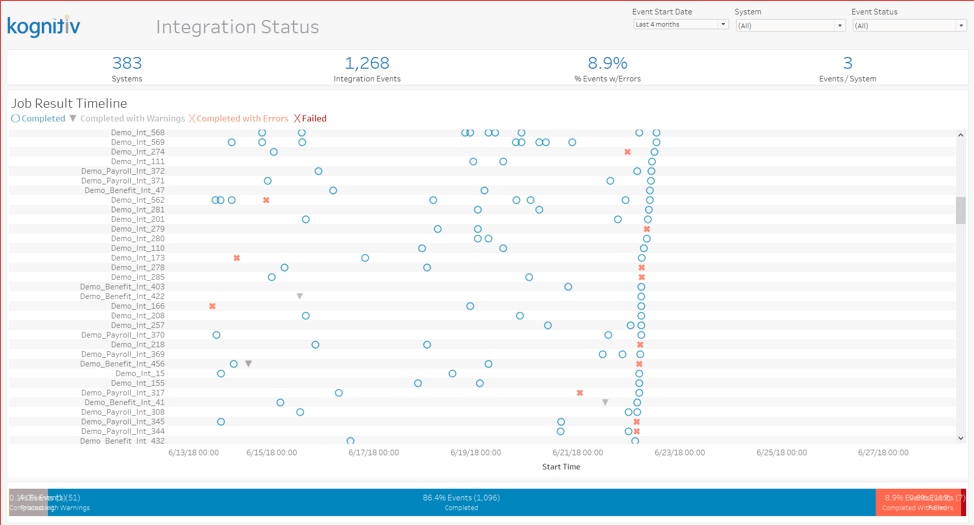
The monitor allows you to click directly into any of the Events depicted and access further details directly in Workday, allowing you to get immediate data on precisely what occurred with a given Integration Event:
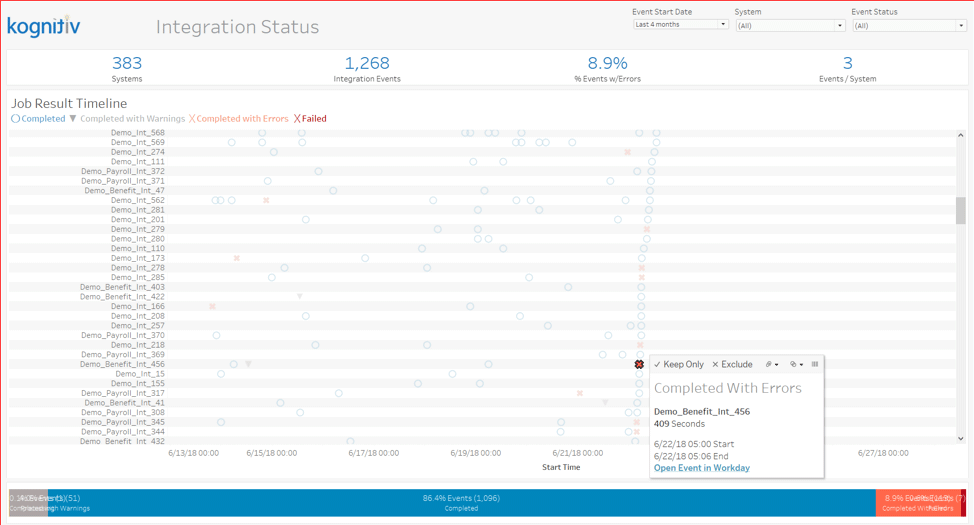
The Integration Processing Times Dashboard
The Initial Integration Monitor offers quick and easy one-stop access to the current state of your integration suite, but this is only the beginning. A common concern for Workday® users is integration performance over time, especially as more and more data are generated in your tenant. This is a valid concern, and one that becomes increasingly more prevalent the longer you use your Workday® system.
Kognitiv’s Workday® Integration Monitor provides a solution with its Integration Processing Times dashboard, pictured below. This provides you with a distribution of the slowest running systems to the fastest, listed from top to bottom in order of efficiency:
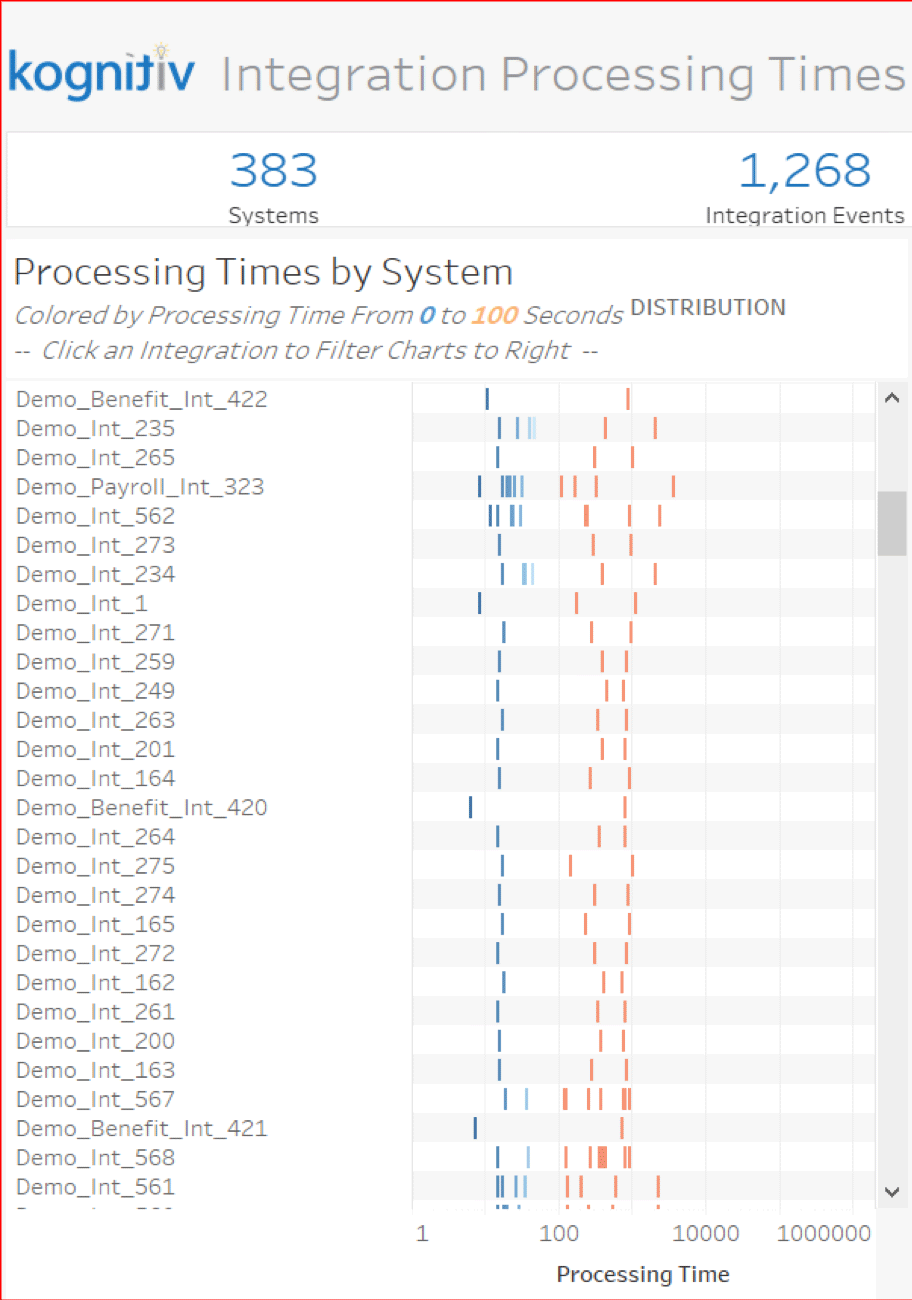
Not only is this performance data displayed in a consolidated view, it is also built to provide historical integration system performance data with a single click. Take, for example, your Eligibility Integration, depicted below. You can see that this integration system is experiencing a performance degradation over time, all without leaving this screen.
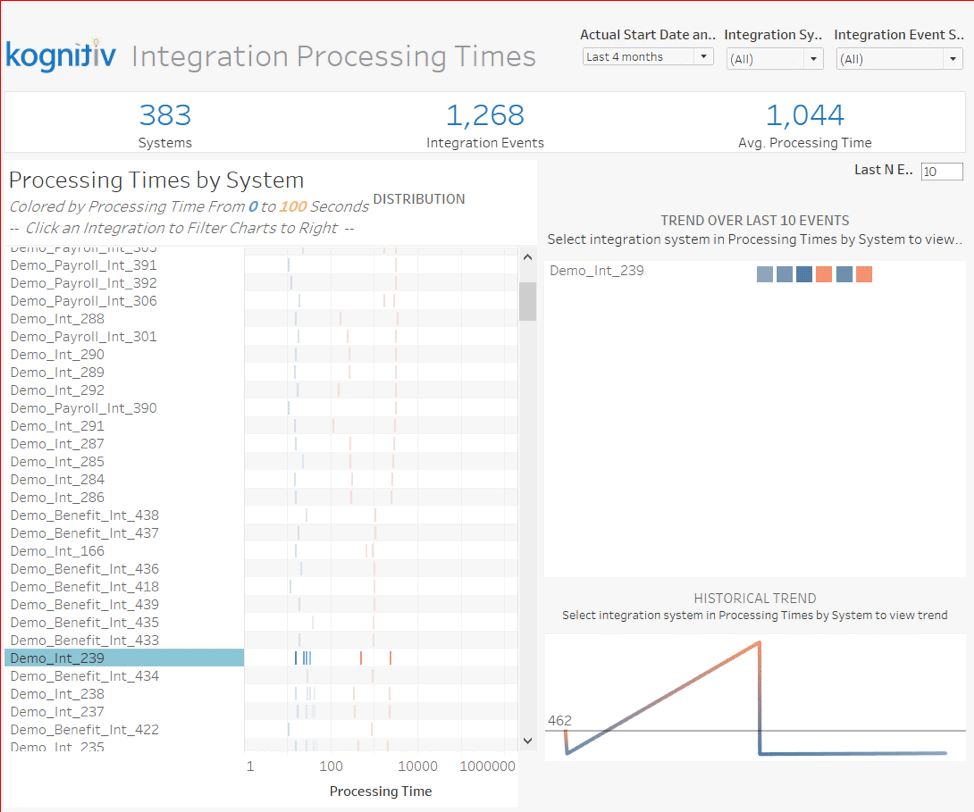
Perhaps this behavior is expected or explainable, but you may find it useful to compare this Integration System’s performance against others in order to identify meaningful trends. Our dashboard enables you to evaluate the performance of multiple Integration Systems side by side:
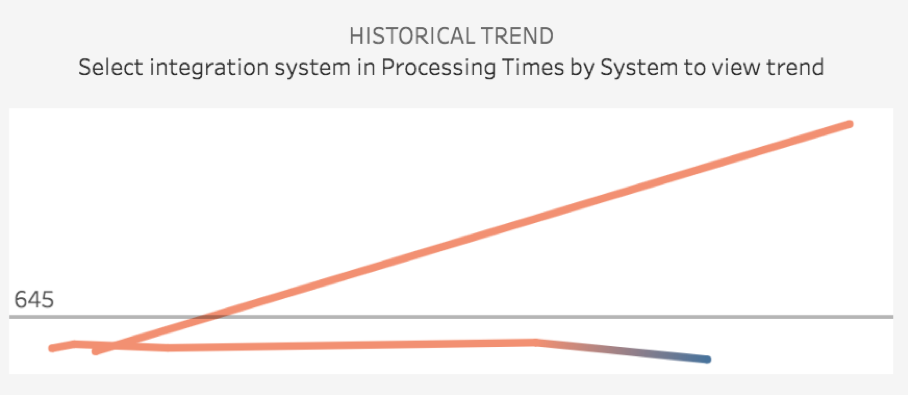
The Integration Event Summary
So, Kognitiv’s Workday® Integration Monitor can be a great tool to evaluate both the current status of your integration landscape, as well as evaluate health trends over time. It provides a lot of important data in great detail, but you’re a busy person! You need the most important data delivered to you in a consolidated format and on a timely basis. This is where Kognitiv’s Integration Event Summary dashboard comes into play. This dashboard provides a total summary of all events which occurred in the last 24 hours, and is delivered directly to your email each day for total hands-off event monitoring:
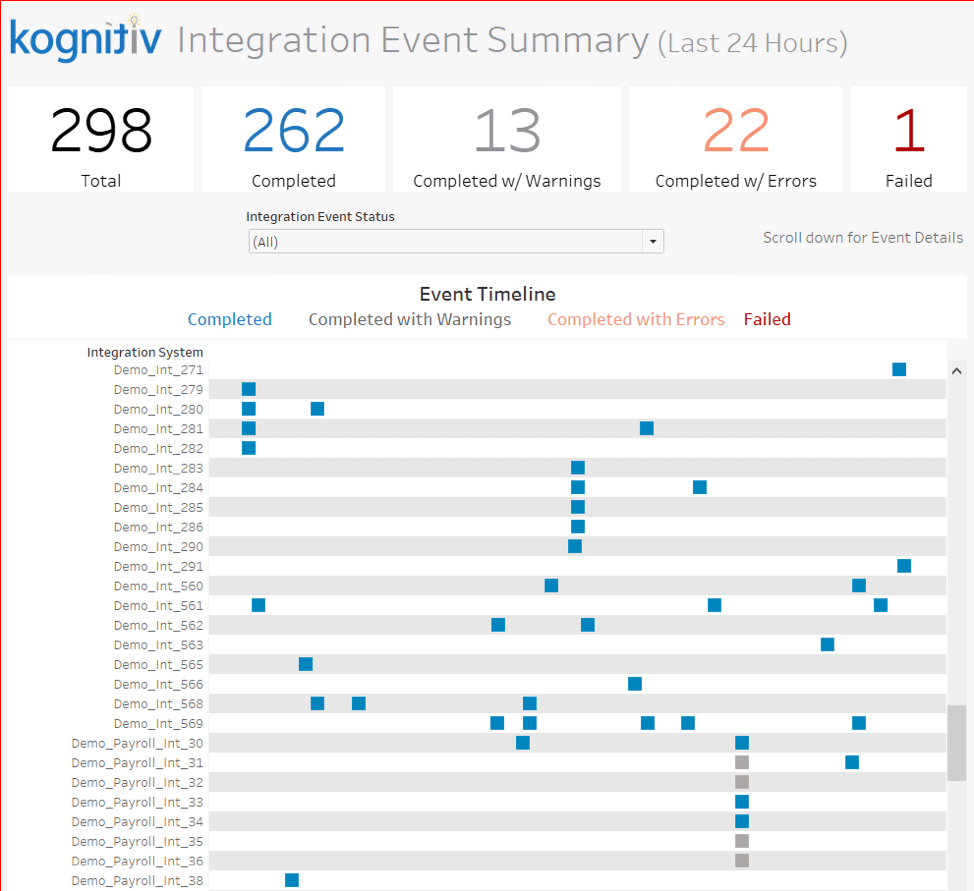
You will be able to see in seconds how your integrations have been performing in the last 24 hours, and most importantly, if there is anything that requires your immediate attention. We know many of you are regularly performing manual audits of integration logs, and believe this daily digest will serve as a substantial time saver, as well as drastically decrease the risk for oversights.
Integration Schedule Alerts
Finally, one of the most common causes of unexpected Integration issues is that they simply expire. If a scheduled integration is not regularly rescheduled valuable data may not be sent or received, and these events are often discovered well after the integration system stops running, further compounding this risk.
Kognitiv’s Integration Schedule Alerts dashboard erases this exposure, providing you with a list of integrations set to expire within the next seven days, allowing you to take proactive action. Depicted below you’ll see that two integrations have schedules set to expire within the week:
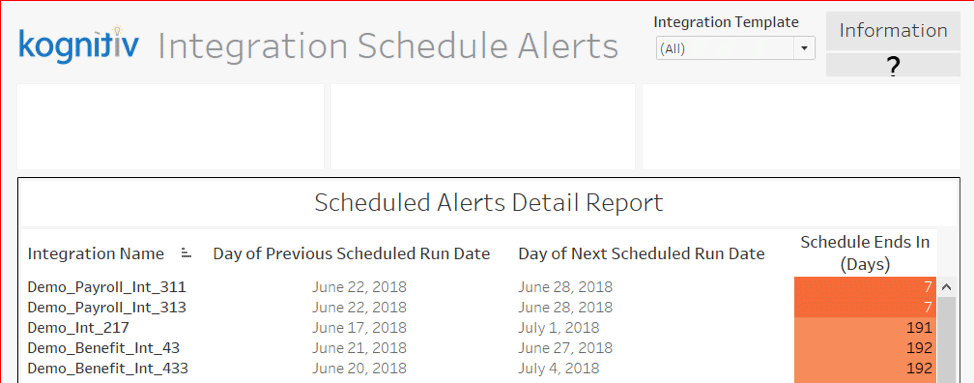
How Can Kognitiv’s Workday® Integration Monitor Help You?
Workday® Integrations are immensely powerful and essential to earn the greatest possible return on your Workday® investment, but managing them closely over time for performance and results is just as vital to maintaining that value. We developed Kognitiv’s Workday® Integration Monitor to empower you to own your integration suite like never before.
In addition to delivering a daily summary of your integration performance directly to you, the team at Kognitiv can also be notified of any potential risks or event failures, and begin identifying causes and taking corrective action immediately. Let us do the heavy lifting while you monitor our progress.
If you are running Workday® today and want greater insight and better tools to manage your integration landscape, please contact us to learn more.
About the Author
Luke Switkowski
Luke Switkowski has over 6 years of Workday configuration and implementation experience. He developed the On-Demand services model to supporting Workday clients.




