Managing Workday the Smart(sheet) Way

Whether you’ve been Live on Workday for years or are just kicking off your implementation, you’re working hard to make Workday work. Although this post won’t share any fun Workday “how-tos” or configuration secrets, I really think you’ll find it valuable to learn how another product can bolster your suite of resources and reduce the amount of work required.
Imagine it: you’re just barely past Day 1 of your Workday tenure and you already have a list of things you want to do:
- “Back Burner” or Parking Lot configuration that didn’t make the implementation cut
- new business requirements (because your business doesn’t stop, even during an impl)
- structural changes and enhancements (requirements change!)
- implementation of new functional areas that weren’t part of the first phase (just because it didn’t get built then doesn’t mean you don’t want it now)
To top all of that off, Workday releases new features twice annually (at a minimum) and you need to evaluate them and decide how to handle their uptake!
It’s hard enough to do the work – prep the design workbooks, complete configuration, do the data conversion, testing, and deployment – but if you can’t manage the work, it’s like trying to fly a plane by flapping your wings.
For several reasons related to Workday Project Management, Kognitiv jumped on the Smartsheet bandwagon a few years ago. Not only is it a cool tool in general to help with organizational effectiveness in many areas, but Smartsheet also works really well to manage Workday projects. You can create a framework for different Workday project types, including some of these common ones:
- Full Implementations
- New Functionality Implementation/Enhancements
- Acquisitions/Divestitures
- Gap Analysis
- Workday Road Mapping
Smartsheet can help you from the very beginning to manage project requests, all the way through the end of each project lifecycle. Imagine an automated and repeatable process something like this:
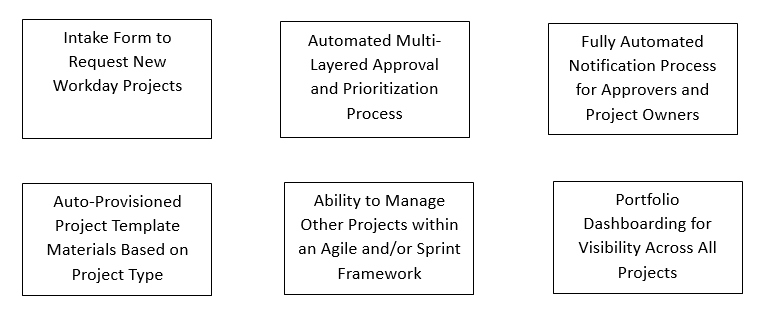
With a little investment, you can craft a repeatable model for similar projects so that when you have a new project of a particular type, your project resources such as a Project Plan, Requirements/Design Decision Log, Testing Log, RAID Log, Training Plan, and Project Dashboard are provisioned automatically.
Furthermore, you can set up automations and notifications and roll up data within these various template sets so that all of those connections are already ready from the start. This means the project is basically ready to go once it’s approved! Or, if you are managing some of your road mapping Workday projects in sprints, you can also use Smartsheet card view to manage your sprint work easily!
Everything I’ve already mentioned is really cool, but the best part about using Smartsheet for your Workday projects is the ability to roll all of the data from the various projects into one comprehensive portfolio dashboard. This is the pot of gold at the end of the rainbow. Imagine that, instead of sifting through data from a multitude of different sources to put together slides for your monthly leadership meeting, you can just walk through your Smartsheet portfolio dashboard. It has it all: overall high-level status by project, at-risk tasks, overdue tasks, project health, resources, new project requests, the ability to re-prioritize, etc. You name what you want, you can build it, and it’s all live data.
It’s time to work smarter. Smartsheet has been a game-changer for us here at Kognitiv and we’re pleased to be recognized as an official Partner! Let us know if you want to talk more about it: we love to nerd out on Smartsheet and help organizations improve their Workday Project Management effectiveness. Contact us today!




